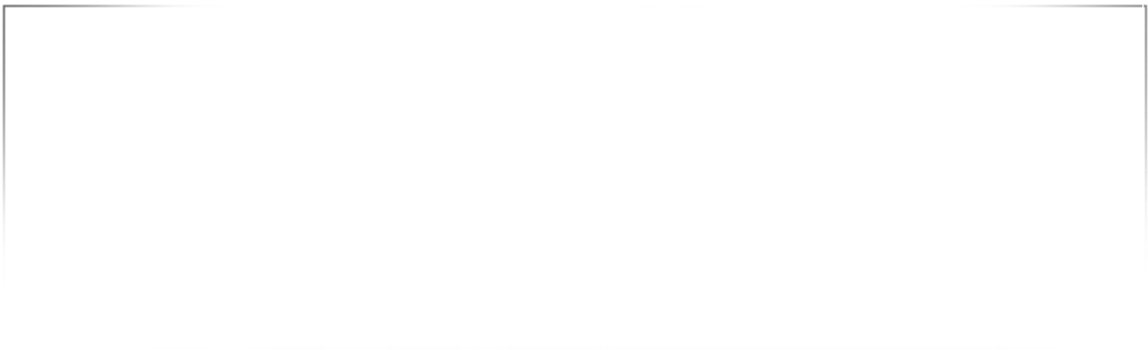About Fusion 360
Fusion 360 is a cloud-based CAD/CAM tool for collaborative product development. The tools in Fusion enable exploration and iteration on product ideas and collaboration within a product development team. Fusion 360 enables fast and easy exploration of design ideas with an integrated concept to production toolset. Fusion lets you focus on the form, function and fabrication of your products. Use the sculpting tools to explore form and modeling tools to create finishing features. These tools let you quickly iterate on design ideas. Once you have settled on a design, you can create assemblies to validate fit and motion in your design or create photo-realistic renderings to verify the appearance. Finally, you need to fabricate your design. Use the 3D print workflows to create a rapid prototype or the CAM workspace to create toolpaths to machine your components.
Simulation for Fusion 360 brings powerful simulation tools to every designer and engineer. Now you can make the right design decisions, improve your product functionality, and identify critical areas in your design. Here, students will discover how to set up a simulation, create loads and supports, analyse results, and share it on the cloud. Students can learn how to analyse their models using Linear Static Stress, Modal Analysis and Thermal Stress Analysis. This course will get you to start designing with Fusion and help you understand how it can improve your design processes.
Course Overview
Future of Making Things using Autodesk Fusion 360 workshop
Autodesk Fusion 360 has been designed for students to showcase digital design skills. The free tips & training workshop would be an exclusive opportunity for students.
Workshop Objective:
• To provide students with the knowledge of Design Life cycle, Digital Prototyping and Simulation products so as to understand the principals in 3D design, visualisation and documentation processes that students will use to complete product design.
• Students would get an opportunity to lay hands on next-generation 3D CAD/CAM product on the cloud for Designing, Validation, and Fabrication of a design called Autodesk Fusion 360.
Topics Covered:
-
Introduction: Learn about the user interface and workspaces in Fusion.
-
Sketch: Use 2D sketches to create intelligent and predictable designs.
-
Sculpt: Create organic shapes using T-Splines.
-
Solid Modeling: Use history-based modeling techniques to create prismatic designs.
-
Manage and Collaborate: Create versions of a design and share your design work.
-
Rendering: Generate an image of your design with camera, lighting, texture and shading.
-
Drawing Creation: Create 2D manufacturing drawings and generate PDF and DWG documentation.
An email eclosing the payment link will be sent to the participant's registered email address after registration. A registration fee of INR 750 is to be paid towards Pragyan,NIT Trichy to complete the registration process for the workshop.
Date: 15th March
Number of participants per team: 1
Organiser: Prodotype
Duration : 6 Hours
Prerequisite for the workshop:
FUSION 360 Software
• For Autodesk Fusion 360, users can install the software on the Personal Laptop with a 64 bit Windows OS or Mac.
Free Download of Autodesk Fusion 360 Software (3 years licensed version)
Fusion 360 for standalone machines/ laptops, please check the below link.
https://www.autodesk.com/products/fusion-360/students-teachers-educators?td=aexfusion
or
Fusion 360 for Educational Lab within Institution
https://www.autodesk.com/education/free-software/fusion-360-for-educational-institutions
For more information, refer to the below link…
Navneeth N : +91 9003886645
Sidharth Prakash : +91 99408 56660
Email Id : mechanical.ws@pragyan.org or workshopshead@pragyan.org
1) Does the workshop have any prerequisites?
There are no prerequisites for the workshop. Any student with a background in Mechanical Engineering or similar can attend the workshop.
2) How should the payment be made for the workshop?
Payment can be made online. Payment guidelines will be mailed to the participant’s mail-id once registered.
3) On what basis are workshop registrations confirmed?
Registrations are confirmed after payment on first come first serve basis. Confirmation of your participation is subject to availability.
4) Will the fees paid for the workshop be refunded in case I fail to attend the workshop?
Fees once paid, is strictly non-refundable. Requests for refund will not be encouraged.
5) Will accommodation be provided?
Yes. We provide accommodation depending on the availability and your place of residence. You will have to register separately for that. Stay tuned to the website for updates on accommodation.
6) Will certificates be provided?
Yes. A certificate from Pragyan, the student-run ISO 9001:2015 & ISO 20121:2012 certified techno-managerial organisation of NIT Trichy will be provided after the completion of the workshop.
| Made with ♥ by Delta Force & Design Team